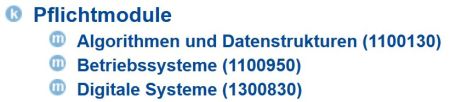The registration for examinations is done online at the University of Rostock. It must be considered here that registrations for examinations and cancellations can only be made in certain periods of time. These periods will be announced in good time. Furthermore, the student office will send an email reminder to your university email account in the week prior to registration period.
1. Go to the website https://pruefung.uni-rostock.de and register with the university account. Click point “Prüfungsverwaltung” on the left side. You can register for examinations here, get an overview on registered examinations and consult your examination results.
Contact
Study Office
Mrs Daubner
A.-Einstein-Str. 2
Room 015a/016
Phone: +49(0)381 - 498 7005
Fax: +49(0)381 - 498 7008
eMail: rena.daubneruni-rostockde